Visual hierarchy is a crucial component in design, particularly on the web, where capturing and directing user attention is essential. By strategically arranging elements, designers can guide viewers through a digital landscape in a purposeful way. Understanding and applying visual hierarchy helps create a user-centered design, ensuring the most important elements stand out and users can navigate content intuitively.
Importance of Visual Hierarchy
Visual hierarchy is about organizing and prioritizing content to influence the order in which the human eye perceives what it sees. In modern web design, this concept becomes vital because it directly impacts user engagement and retention. By implementing visual hierarchy, designers can create an effective flow, making it easier for users to process information. Tools like Elementor are often used to help manage these aspects efficiently. These principles are especially important in SaaS platforms, where user-centered design directly affects usability and retention—explore our SaaS user experience design tips to learn how to apply them effectively.
Visual hierarchy leverages principles such as scale, color, contrast, typography, spacing, and alignment to create a structured and easily navigable interface. These principles, when applied correctly, can transform a cluttered and confusing webpage into a clean, organized, and visually appealing experience.
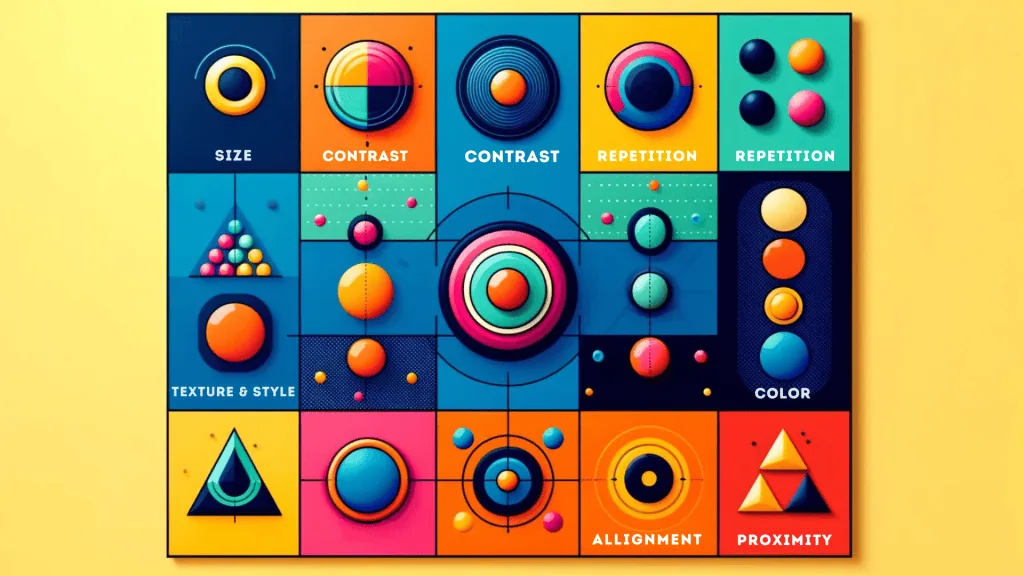
Scale and Size
Using Size to Emphasize Key Elements
Larger elements naturally draw more attention than smaller ones. Use size to emphasize the most important information or features, such as headlines or call-to-action buttons. This not only attracts attention but also suggests a starting point for the user’s journey through your content. For instance, a large, bold headline will grab the user’s attention first, guiding them to read the accompanying text.
When designing with scale, consider the overall balance of the page. Overly large elements can dominate the design, making other important information less noticeable. Conversely, elements that are too small may be overlooked entirely. Striking the right balance ensures that users see and interact with all essential parts of your webpage.
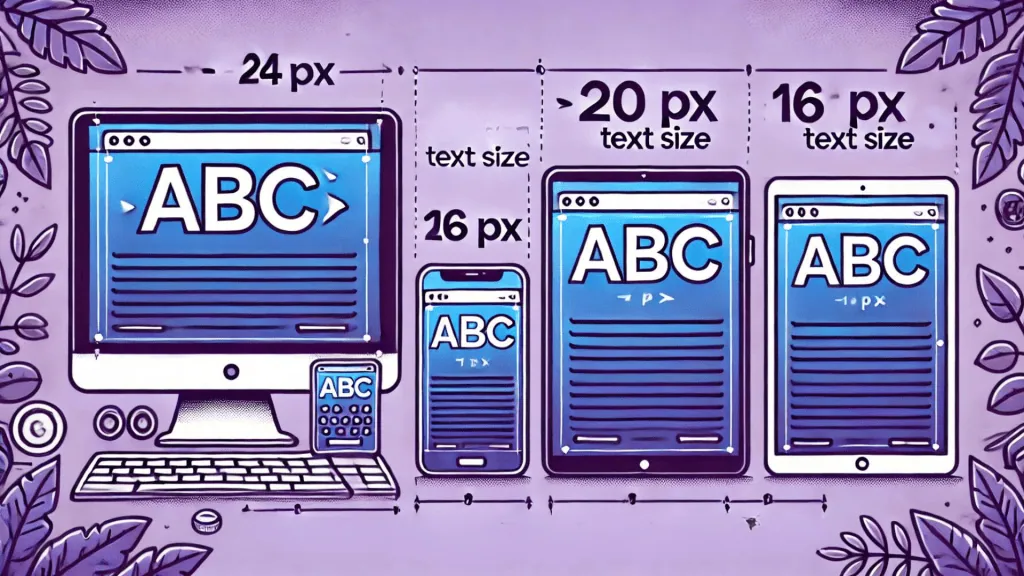
Color and Contrast
Drawing Attention with Color
Color can evoke emotions and draw attention. Utilize contrasting colors to highlight important buttons or offers. However, it’s important to maintain a balanced color palette to keep the site aesthetically pleasing and not overwhelming. High contrast between text and background also improves readability and focus. For example, using a bright color for a ‘Sign Up’ button against a muted background can make it stand out more prominently.
Color theory is an essential aspect of modern web design. Understanding how different colors interact and the psychological responses they invoke can help designers create more effective visual hierarchies. Warm colors (like red and orange) tend to grab attention, while cool colors (like blue and green) can have a calming effect. Using these principles strategically can enhance user engagement and guide user actions. With tools like Elementor, designers can easily adjust these elements to achieve the desired impact.

Typography
Creating Order with Fonts
Different fonts and font weights can create a sense of order and highlight important messages. Bold typefaces can serve as headings to draw attention, while lighter, smaller text can act as secondary or tertiary information. Keeping font styles consistent and aligned with your brand enhances recognition and readability. For instance, a bold font for titles and a regular font for body text can create a clear distinction between different types of information.
Typography also involves choosing the right font type to match the tone and purpose of your website. Serif fonts often convey tradition and reliability, making them suitable for formal contexts. Sans-serif fonts, on the other hand, appear modern and clean, fitting well with contemporary and minimalist designs. Combining these fonts thoughtfully can contribute to an effective visual hierarchy. Elementor allows for easy manipulation of typography to ensure your website’s text aligns with these principles..
Spacing and Grouping
Organizing Information Visually
Space elements based on their relationships to each other. Related items should be grouped closer together, while different sections should be separated by more space. This helps users easily understand how information is categorized and what groups belong together. Proper spacing can make a webpage look less cluttered and more organized, improving the overall user experience.
Whitespace, or negative space, is a powerful tool in modern web design. It helps to break up the content and makes the layout more digestible. By avoiding overcrowded designs, you can make each element more distinct and easier for users to interact with. This principle of grouping related items and spacing them appropriately aligns with UX best practices, as discussed in our guide to user experience design essentials, which explores strategies for enhancing digital interactions.

Alignment
Achieving Cohesion through Alignment
Proper alignment contributes to a clean and organized layout, making the content easier to scan and navigate. Aligning elements to a common axis improves cohesiveness and reduces visual chaos. For example, aligning text and images to a grid can create a harmonious and professional appearance.
Grid systems are fundamental in maintaining alignment and consistency. They provide a structured framework that ensures all elements are placed systematically, improving visual balance and coherence. This structured approach not only looks visually appealing but also enhances the functionality of the design, making it more user-friendly.
Modern Web Design and User Experience
In modern web design, applying these principles of visual hierarchy is essential for creating a seamless user experience. Utilizing the best web design software can aid in implementing these principles effectively. Software tools like Adobe XD, Sketch, and Figma offer robust features for managing scale, color, typography, spacing, and alignment, ensuring a user-centered design.
Best Web Design Software for Visual Hierarchy
Choosing the right tools can make a significant difference in your design process. The best web design software options come with features that allow designers to experiment with visual hierarchy elements easily. Here are some top picks:
Adobe XD
Adobe XD provides a comprehensive set of tools for designing and prototyping websites. Its features for managing grids, typography, and color schemes make it ideal for creating visually hierarchical layouts. Adobe XD’s collaboration features also allow multiple designers to work on a project simultaneously, ensuring consistency across the design.
Sketch
Sketch is another popular choice, especially among macOS users. Its vector-based design tools and ease of use make it a favorite for designing clean and organized interfaces. Sketch’s extensive library of plugins and integrations enhances its functionality, making it a versatile tool for modern web design.
Figma
Figma is known for its collaborative features, allowing multiple designers to work on the same project in real-time. Its robust design tools help maintain consistency and visual hierarchy across different pages and elements. Figma’s cloud-based platform ensures that design files are always up-to-date and accessible from anywhere, facilitating smooth teamwork.

UX Best Practices and Design Principles
Implementing visual hierarchy effectively can significantly enhance the user experience (UX). Adhering to UX best practices and design principles ensures that users can navigate websites intuitively and find the information they need quickly.
User-Centered Design
A user-centered design approach focuses on the needs, preferences, and behaviors of users. By understanding your audience, you can create designs that cater to their expectations, making your website more effective and engaging. User-centered design involves thorough research, including user testing and feedback, to ensure the final product meets user needs.
Key UX Design Principles
Consistency
Maintain consistency in your design elements, such as fonts, colors, and layouts. Consistent design helps users predict where to find information and how to interact with the site. Consistency also reinforces brand identity, creating a cohesive user experience across different pages and touchpoints.
Accessibility
Ensure that your design is accessible to all users, including those with disabilities. This involves using proper contrast ratios, providing alt text for images, and designing for screen readers. Accessibility is a crucial aspect of modern web design, as it ensures that everyone can interact with your site regardless of their abilities.
Feedback
Provide feedback to users as they interact with your site. This can be in the form of visual cues, such as changes in button color when hovered over, or notifications that confirm an action has been completed. Feedback helps users understand the outcomes of their actions and guides them through the website smoothly.
Simplicity
Keep your designs simple and clutter-free. A minimalist approach can help users focus on the most important elements without feeling overwhelmed. Simplifying the user interface (UI) reduces cognitive load, making it easier for users to find what they need and complete tasks efficiently.
Final Thoughts
Visual hierarchy is a fundamental aspect of modern web design, playing a crucial role in directing user focus and enhancing the overall user experience. By leveraging scale, color, typography, spacing, and alignment, designers can create intuitive and engaging digital spaces. Utilizing the best web design software and adhering to UX best practices and design principles further ensures a user-centered design that meets the needs and expectations of users.

By mastering these techniques, designers can create websites that not only look aesthetically pleasing but also function effectively, guiding users effortlessly through their digital journeys. Adopting a user-centered approach and utilizing the best web design software will ensure that your designs stand out in the competitive digital landscape, providing exceptional experiences that keep users coming back. Explore Owltek Solutions for innovative web design solutions tailored to elevate your online presence and captivate your audience.
